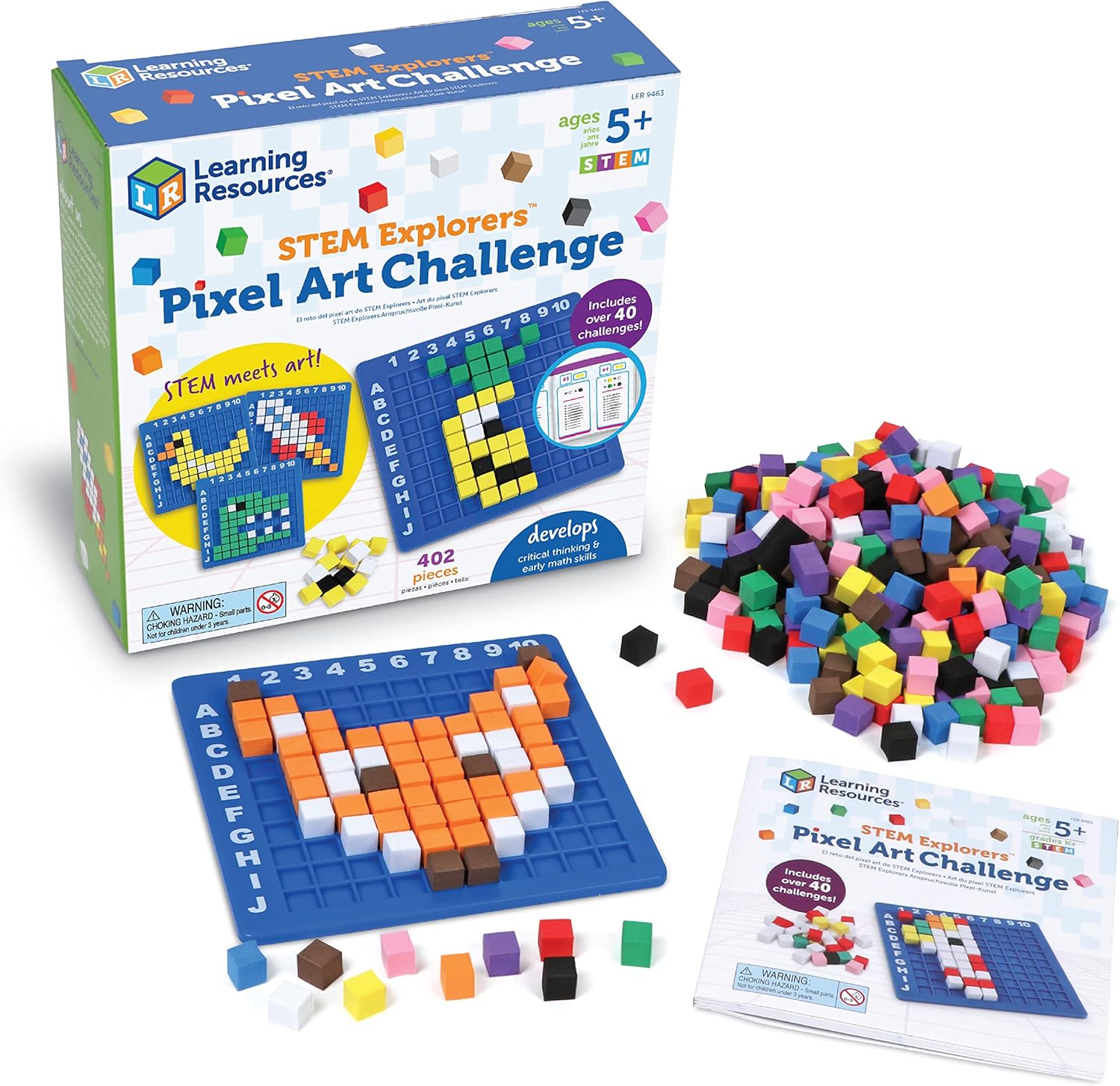Spotting white dots on your iPad screen can be frustrating. These tiny imperfections, often called pressure points or dead pixels, can be caused by various factors, from minor impact to manufacturing defects. Before despairing, try a few troubleshooting steps.
First, give your screen a gentle wipe with a microfiber cloth to rule out any stuck-on debris. If the dots persist, try softly applying pressure around the affected area with your fingertip. Sometimes, this can redistribute the liquid crystal and temporarily resolve the issue. You can also try a software solution like running a pixel-fixing video designed to cycle through colors and potentially unstick pixels. There are several available on YouTube.
If these quick fixes don't work, consider the age and warranty status of your iPad. If it's still under warranty, contact Apple support for repair or replacement options. For older devices, a professional screen repair might be the only long-term solution. While these dots might seem insignificant, addressing them promptly can prevent further screen damage and preserve your iPad's display quality.