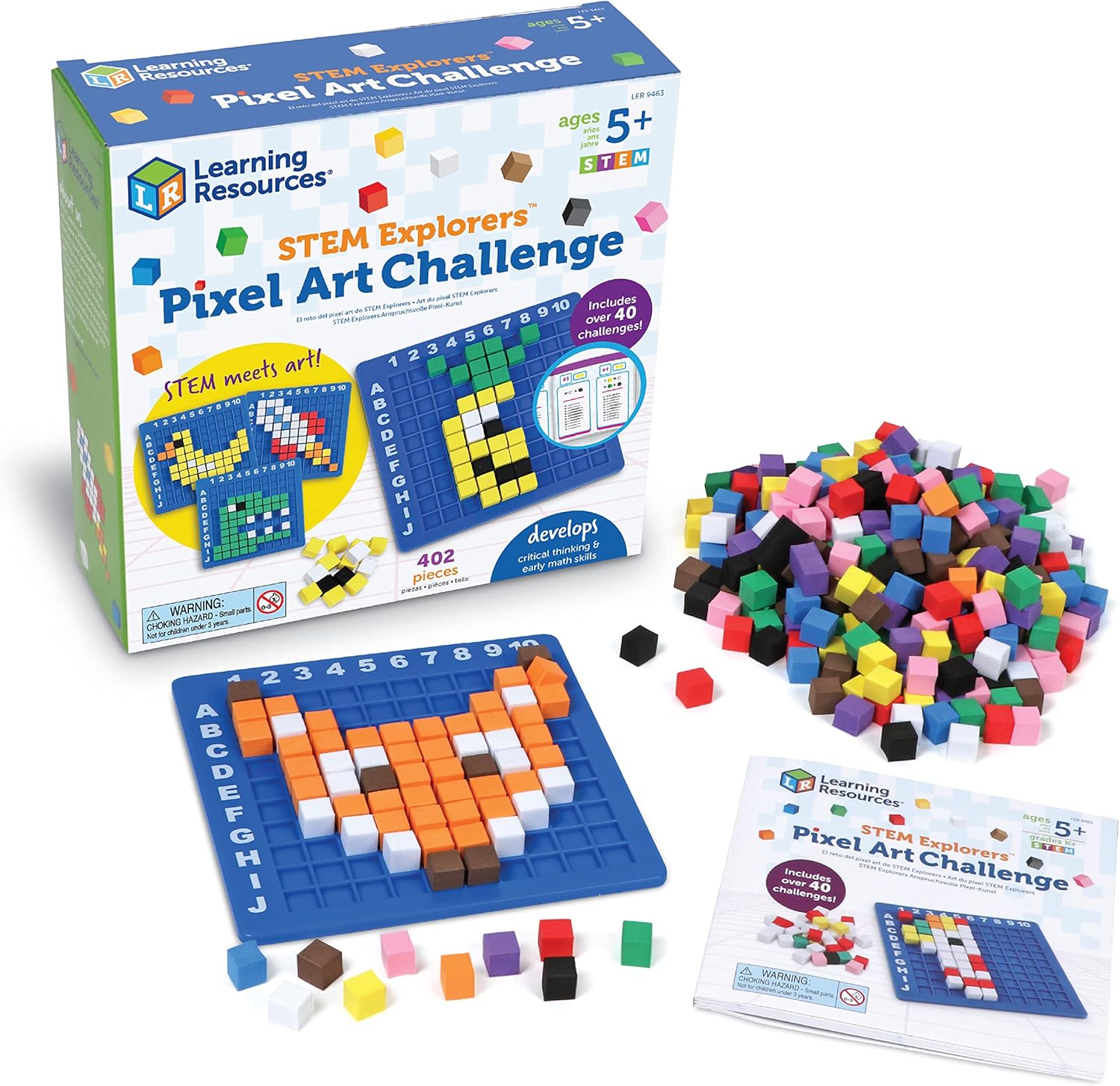Stuck in App Store limbo with that frustrating "Verification Required" message? Don't panic! It's a common issue, and usually, a simple fix will get you back to downloading your favorite apps.
First, the obvious: Check your payment information. An expired card or incorrect billing address is the most frequent culprit. Head to your Apple ID settings (Settings > [Your Name] > Payment & Shipping) and double-check everything is up-to-date.
If your payment details are correct, try signing out and back into your Apple ID. This refreshes your account and often resolves the verification issue. Go to Settings > [Your Name] and tap 'Sign Out'. Then, sign back in.
Still no luck? Sometimes, it's a temporary glitch on Apple's end. Try restarting your device and attempting the download again. If the problem persists after all these steps, contacting Apple Support directly might be necessary. They can investigate your account and provide personalized assistance. Good luck, and happy downloading!