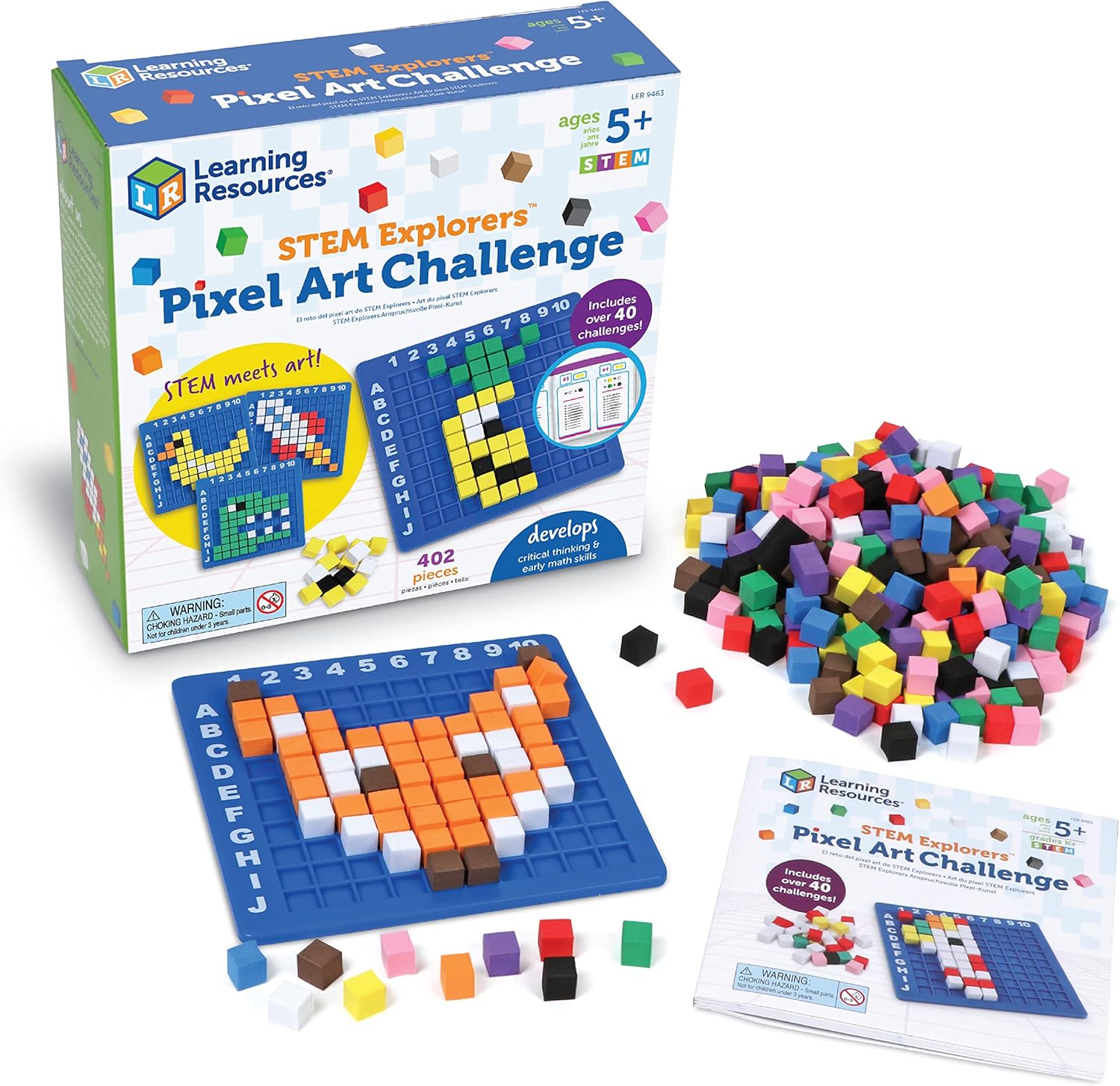Ever wished you could practice piano anywhere, anytime? While a real portable digital piano is fantastic, sometimes all you need is a little imagination and a pencil! This blog post will guide you through a simple way to draw your own miniature version.
Start with a rectangle – this is the main body of the piano. Add a slightly smaller rectangle on top, offset towards the back, to represent the control panel. Now, for the fun part: the keys! Draw a long, thin rectangle below the main body. Divide this into smaller, equal rectangles to represent the white keys. Add black keys by drawing shorter, wider rectangles between some of the white keys, raised slightly above them.
Don't worry about perfection! This is all about capturing the essence. Add details like speakers (small circles on either side) and maybe a power button. Experiment with shading to give your drawing depth. Once you're done, you'll have a charming drawing of your very own portable digital piano. Now, practice your finger exercises… in the air, of course! Happy drawing!