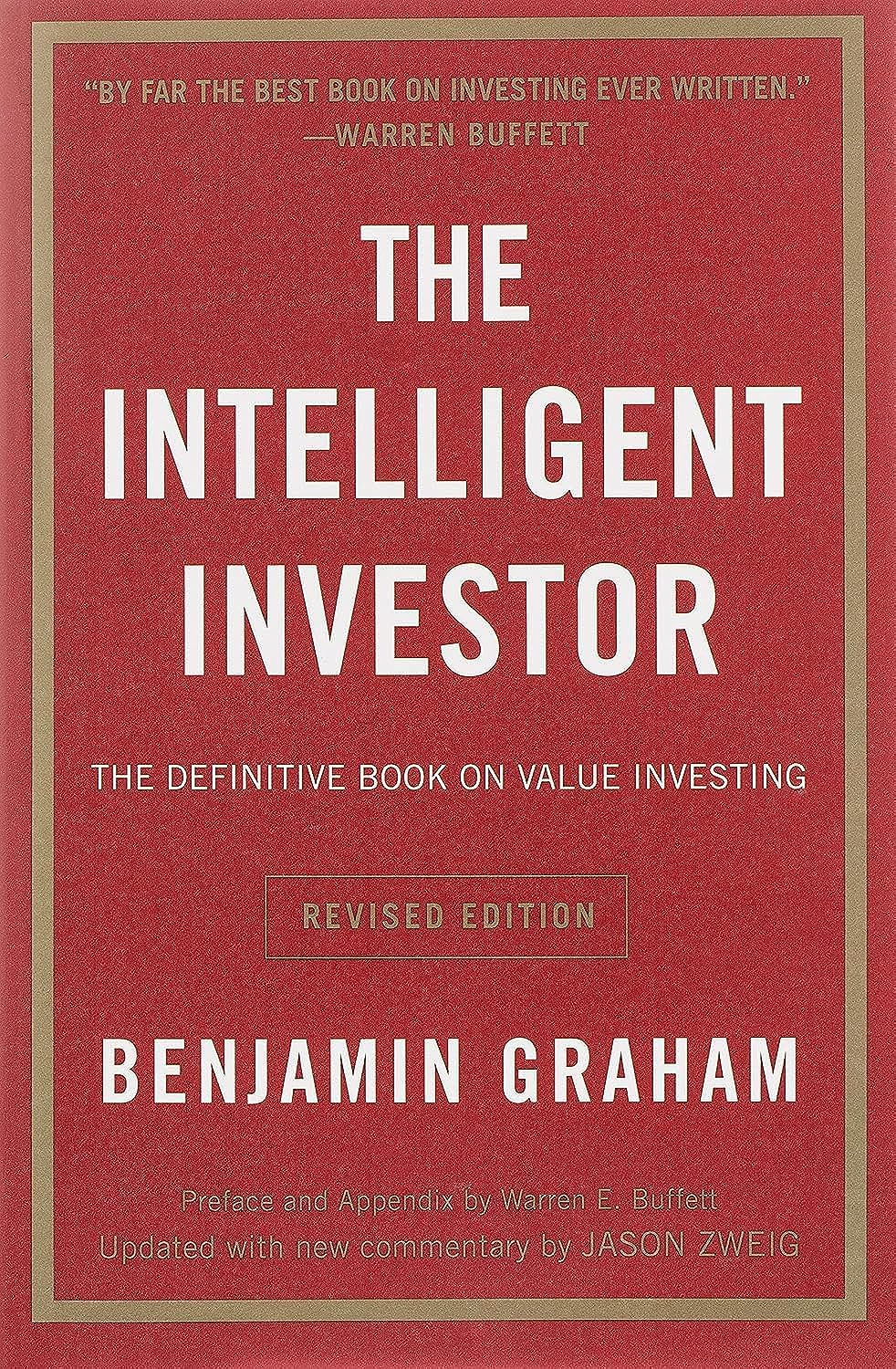Is your 2016 MacBook Pro's backlight doing a disco impression? You're not alone. Many users have reported a frustrating 'stage light effect' – flickering or completely failing backlights. This issue, often attributed to a faulty flex cable (Flexgate), can be incredibly annoying and impact usability.
So, what can you do? Firstly, try a simple restart. Sometimes, it's a software glitch. If that fails, adjusting screen brightness might offer temporary relief, but it's not a permanent solution.
The bad news? Flexgate is often a hardware problem. The good news? There are repair options. Apple initially offered a repair program, but it might have expired. Check their website for current programs. Otherwise, reputable third-party repair shops specialize in fixing this specific issue. Search for 'MacBook Pro Flexgate repair' to find local options. Be sure to research the repair shop's reputation before entrusting them with your device. Don't let a faulty backlight dim your productivity! Get it fixed and get back to work.