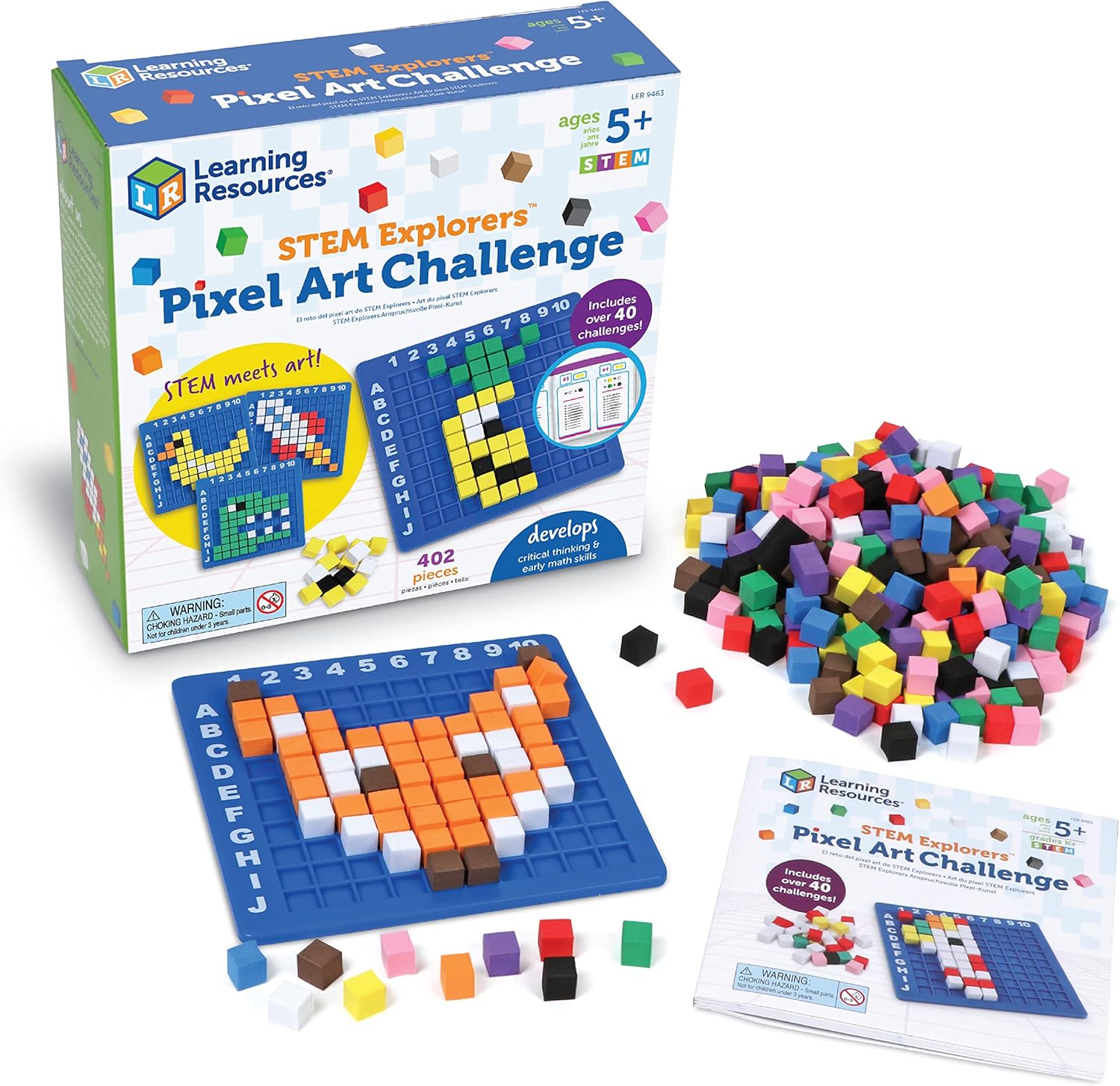Ever felt trapped by data crammed into a single Excel cell? Fear not, intrepid spreadsheet warrior! Learning how to split cells in Excel is easier than you think and unlocks a whole new level of data organization.
Imagine a column containing full names, but you need separate columns for first and last names. That's where the 'Text to Columns' feature comes to the rescue! Simply select the column you want to split, go to the 'Data' tab, and click 'Text to Columns.'
You'll be guided through a wizard where you can choose to split the text based on delimiters (like spaces, commas, or tabs) or by a fixed width. Select the option that best fits your data, preview the results, and click 'Finish.' Voila! Your single cell is now beautifully divided into multiple, organized columns. This simple technique can save you countless hours of manual data entry and make your spreadsheets sing! So, go forth and split cells with confidence!