Just got your shiny new iPhone? Congratulations! The initial setup can seem daunting, but it's actually quite simple. Let's walk through it.
First, power it on. You'll be greeted with a welcome screen. Follow the prompts to choose your language and region. Next, you'll connect to Wi-Fi. This is crucial for downloading updates and restoring data.
Now, the big decision: restore from a backup or start fresh? If you're upgrading, restoring from an iCloud or computer backup is easiest. Choose your most recent backup to transfer apps, photos, and settings. If you're brand new to iPhone, select "Don't Transfer Apps & Data."
Next, set up Face ID or Touch ID for security. This is highly recommended! You'll then create a passcode. After that, you'll be prompted to sign in with your Apple ID. If you don't have one, you can create one.
Finally, configure Siri, location services, and other settings as desired. That's it! Your new iPhone is ready to explore. Enjoy!



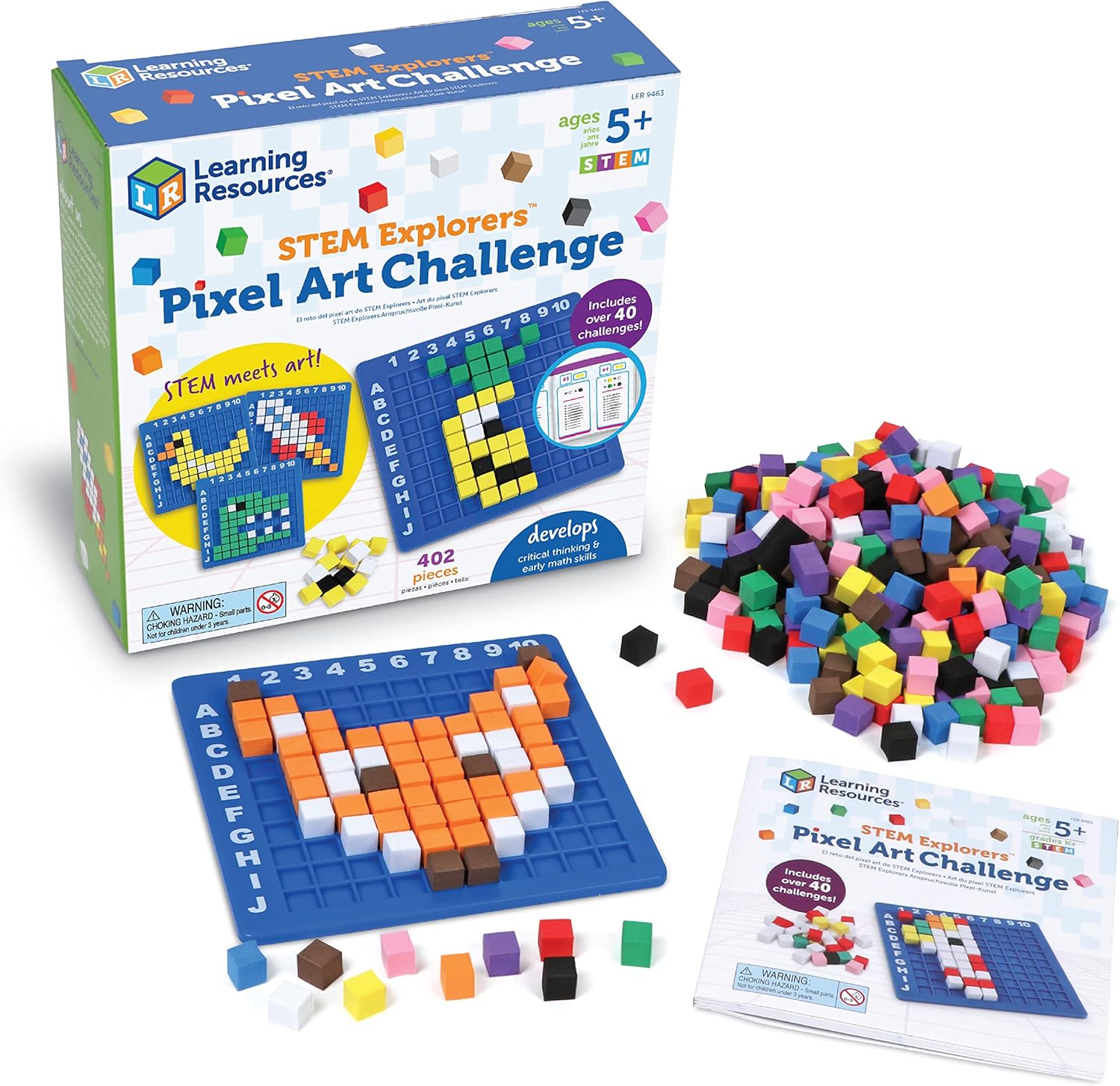
![Miracase Designed for AirPods Pro Case (2019),[Three-Layer Upgraded Protection] Soft Skin Friendly Liquid Silicone Case Cover,Black](https://m.media-amazon.com/images/I/61lzwVDaPEL._AC_SL1500_.jpg)