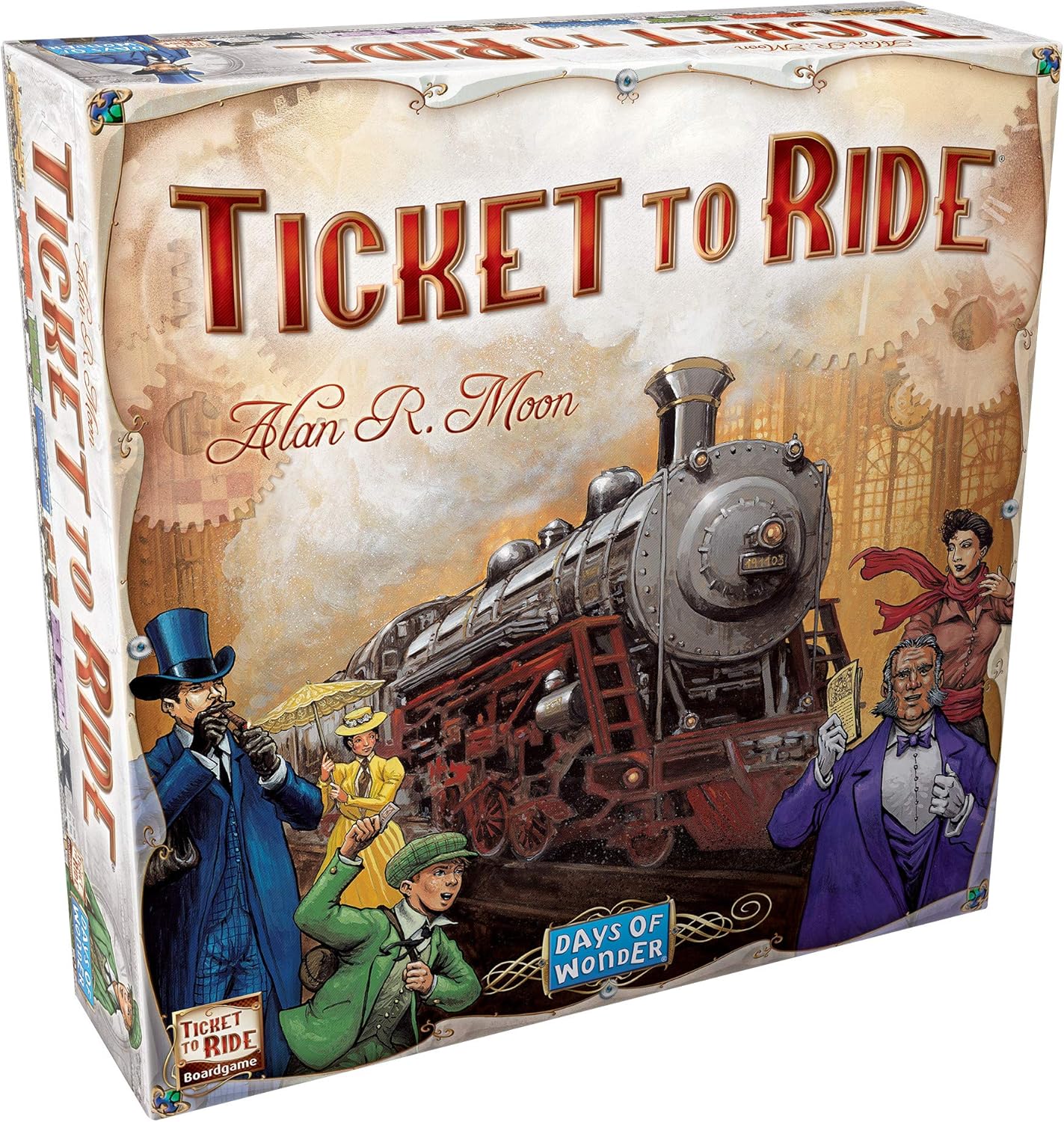Tired of that awkward lamp placement? Wish you could angle your couch just so? Rotating objects in The Sims 4 is key to creating truly unique and personalized spaces. Luckily, it's super easy!
The most common method is using the period (.) and comma (,) keys. Simply select the object you want to rotate, and then press either '.' to rotate clockwise or ',' to rotate counter-clockwise. This works for most items and offers precise control.
For more dramatic rotations, like angling furniture on a diagonal, try using the 'bb.moveobjects' cheat. After enabling cheats (Ctrl+Shift+C, then type 'testingcheats true' followed by 'bb.moveobjects'), you can freely move and rotate objects without grid constraints. Combine this with the 'Alt' key while rotating to achieve smoother, off-grid placement and a truly custom look.
Experiment and have fun! Mastering rotation unlocks a whole new level of creativity in your Sims 4 builds.