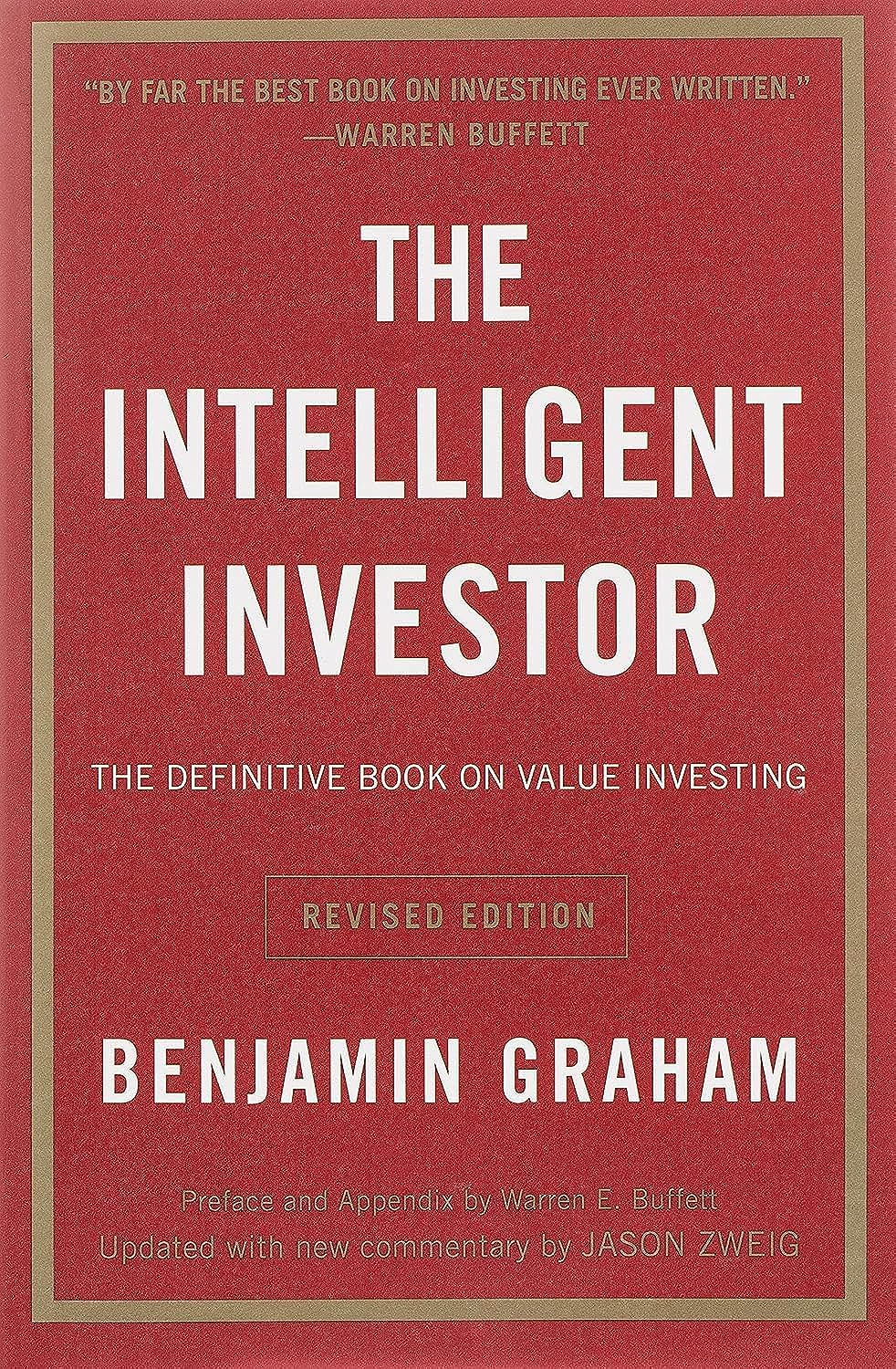Thinking about parting ways with your Audible subscription? We get it. Maybe you've binged everything on your wishlist, or perhaps you're just looking to trim your monthly expenses. Whatever the reason, canceling your Audible account is a straightforward process.
Here's a quick guide to making the break: First, you'll need to head to the Audible website on a desktop or mobile browser (you can't cancel directly through the app). Log in to your account and navigate to the 'Account Details' page. You might find it under your profile name or within the 'Manage Subscription' section.
From there, look for a 'Cancel Membership' option. Audible might try to entice you to stay with special offers or a pause option, but if you're set on canceling, simply follow the prompts to confirm your decision. Remember, canceling your membership usually means you'll lose access to any Audible credits you haven't used. So, make sure to redeem them before you officially cancel! That's it – goodbye audio adventures!