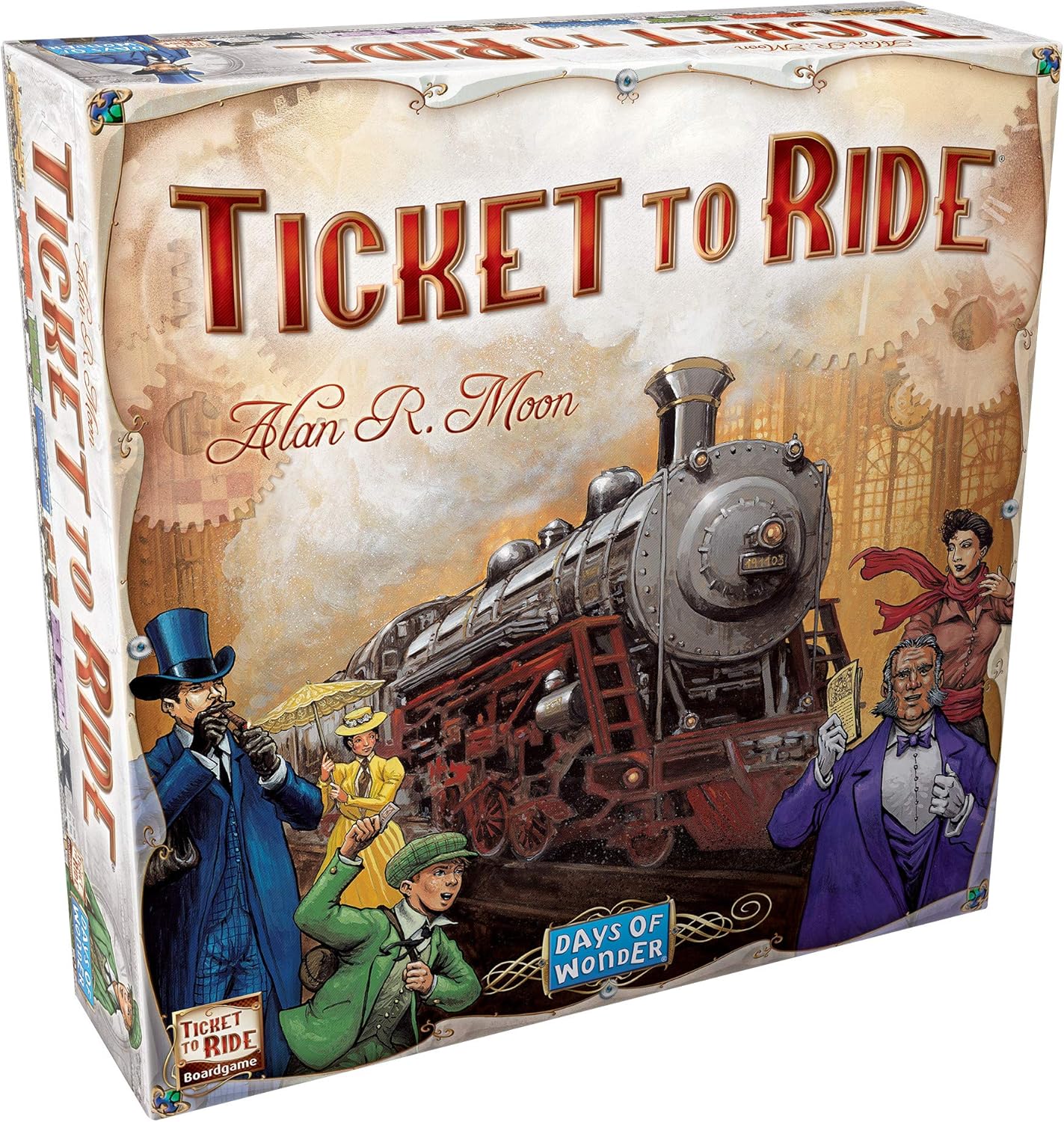Stuck troubleshooting and need internet access in Safe Mode? No problem! Booting into Safe Mode with Networking allows you to diagnose system issues while still connected to the web for drivers, solutions, and downloads.
Here's the quick rundown for Windows (the most common scenario):
1. **Restart your computer.**
2. **As it restarts, repeatedly press the F8 key.** (This may vary depending on your manufacturer – try Delete, Esc, or F2 if F8 doesn’t work).
3. **You'll see the Advanced Boot Options menu.** Use your arrow keys to select "Safe Mode with Networking" and press Enter.
4. **Windows will load into Safe Mode with internet connectivity.**
Keep in mind that only essential services and drivers will be running. This is perfect for diagnosing software conflicts, removing malware, or updating drivers without interference. Once you're done troubleshooting, simply restart your computer normally to exit Safe Mode. If the F8 method doesn't work, you can also access Safe Mode options through System Configuration (msconfig). Happy troubleshooting!