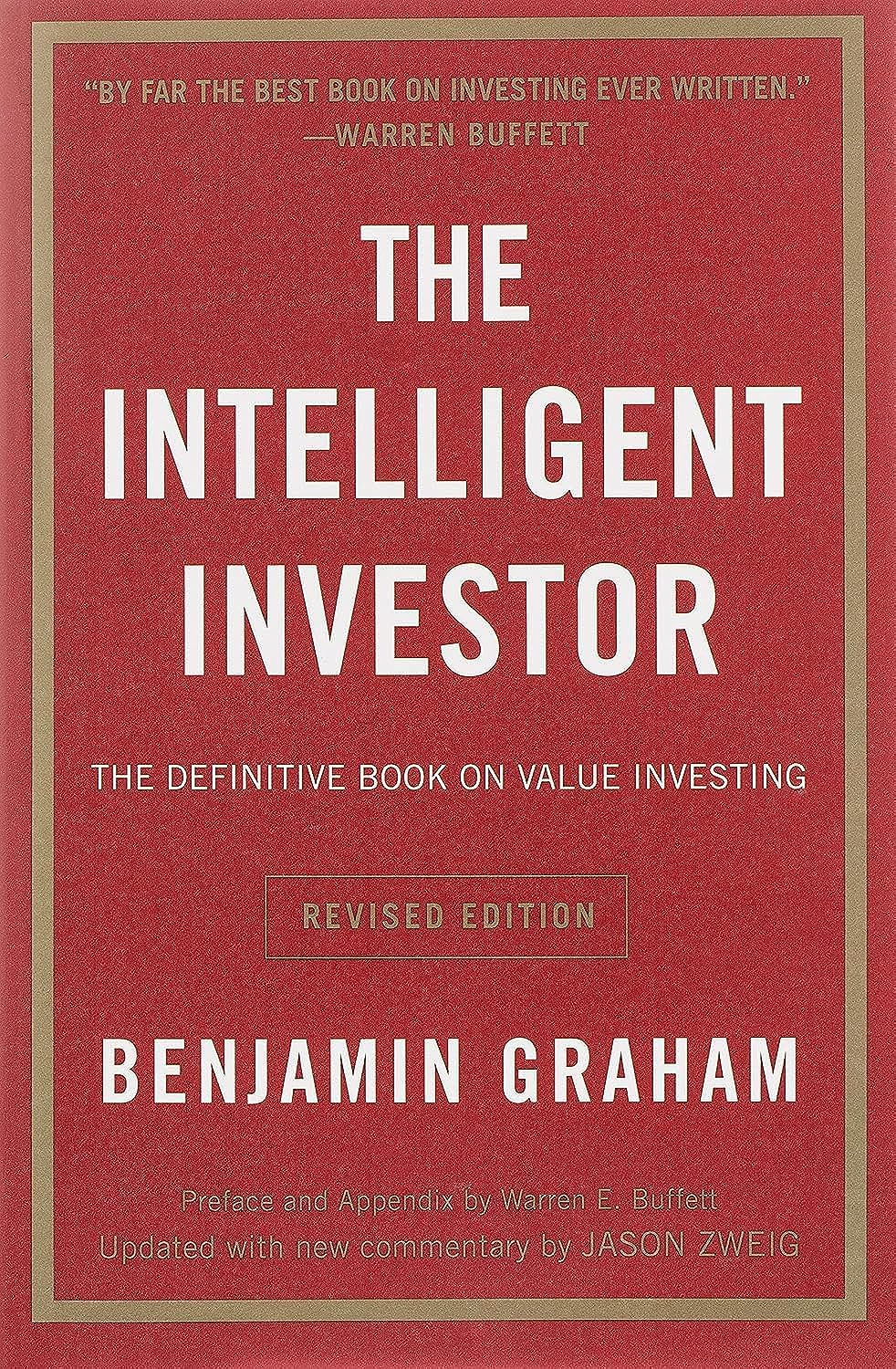Ever wondered, "How do you log out of your Google account?" It's a question many of us ponder, especially when using shared devices or wanting to protect our privacy. Thankfully, it's a breeze!
Here's the lowdown on logging out:
* **On a Computer:** Click on your profile picture (usually in the top right corner). A menu will appear. Simply click "Sign out" and you're done! You can also sign out of all accounts if you have multiple logged in.
* **On a Phone/Tablet (Android or iOS):** Go to your Google account settings. Usually, this is within the Gmail app or the Google app. Look for the "Manage your Google Account" option. From there, navigate to "Security." Scroll down and find "Your devices." Here, you can sign out of individual devices.
Why bother logging out? It's all about security. Leaving your account signed in on a public computer could expose your emails, documents, and other personal information. A few seconds of logging out can save you a lot of potential headaches! So, next time you're using a shared device, remember to log out and keep your digital life safe and sound.