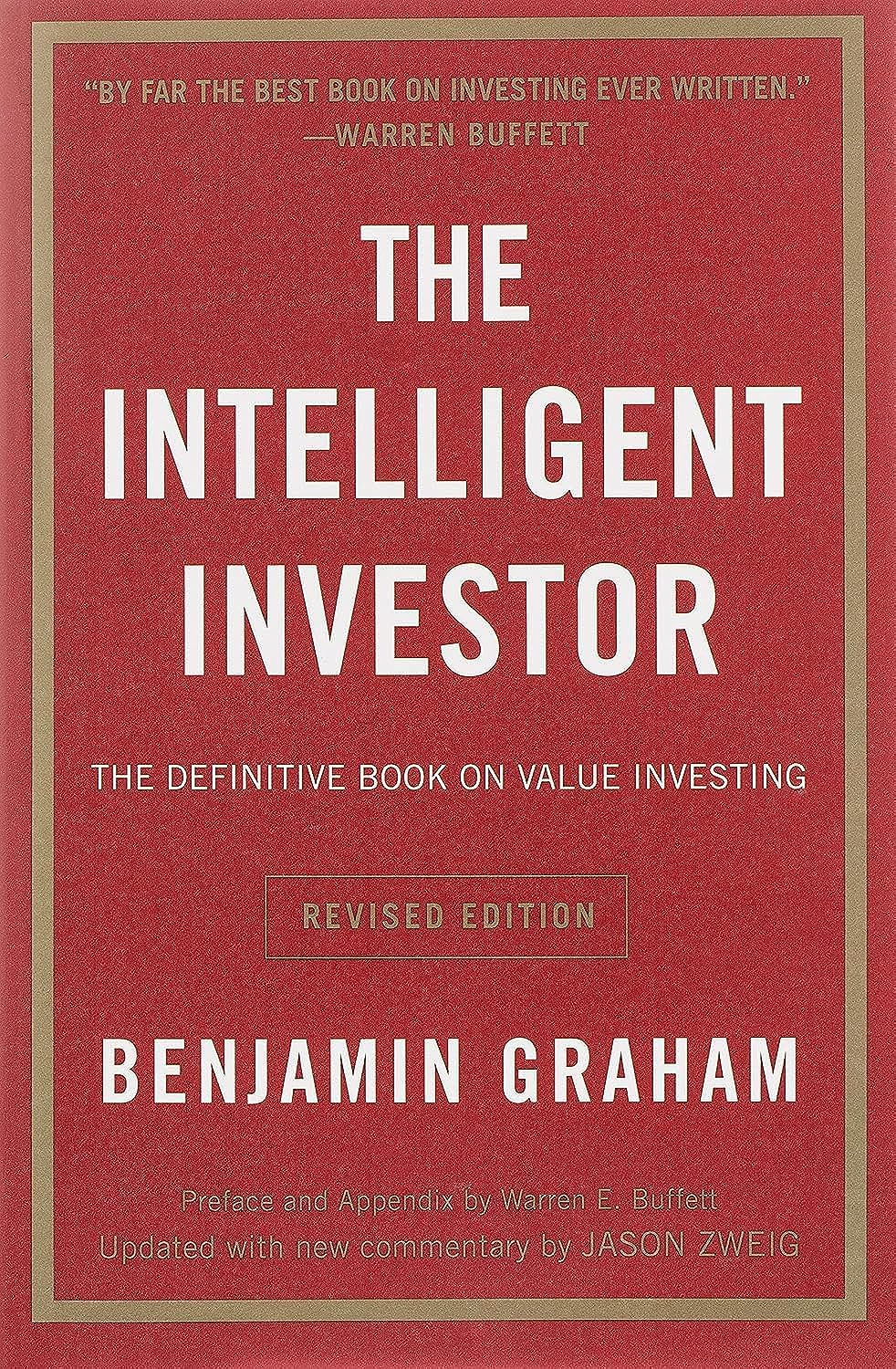Curious about the Linux version humming beneath the surface of your system? Knowing your Linux distribution and kernel version is crucial for troubleshooting, ensuring software compatibility, and staying updated with security patches. Luckily, checking your Linux version is quick and easy!
Several methods exist. One of the simplest is using the command line. Open your terminal and type `lsb_release -a`. This command (if `lsb-release` is installed) provides detailed information about your distribution, including the version number and description. If `lsb_release` isn't available, try `cat /etc/os-release`. This file usually contains similar information in a more structured format.
Alternatively, for kernel information, use `uname -a`. This command displays the kernel name, release, version, and machine architecture. Understanding these details empowers you to manage your Linux system effectively. So, go ahead and unveil your system's identity!