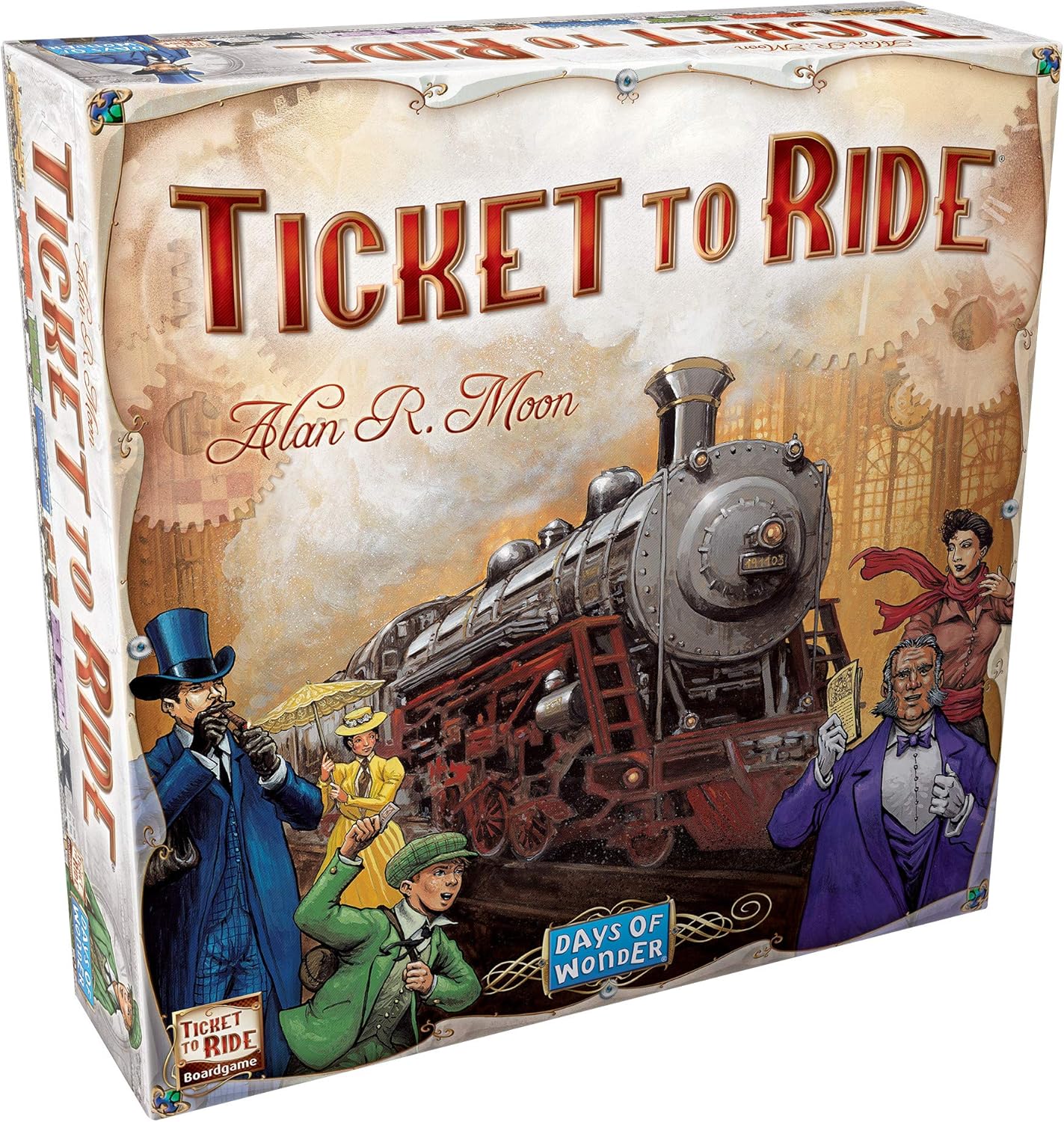Tired of setting up your Shift browser from scratch? Good news! You can import your Chrome settings directly, saving you time and effort. Shift is designed to streamline your workflow by managing multiple accounts and web apps in one place, and importing your existing Chrome setup makes the transition even smoother.
Here's the deal: Shift allows you to import things like your bookmarks, browsing history, passwords, and even extensions from Chrome. This means your familiar browsing environment – all your saved passwords and favorite websites – are immediately available in Shift.
How do you do it? Typically, during the initial setup of Shift, you'll be prompted to import data from Chrome. If you skipped that step, you can usually find an import option within Shift's settings menu. Look for something like "Import Browser Data" or "Import from Chrome". Follow the on-screen instructions, and you'll be up and running in minutes!
Importing your Chrome settings into Shift is a fantastic way to personalize your experience and maximize productivity right from the start. So, ditch the manual setup and enjoy a seamless transition!