Is your Apple Pencil suddenly refusing to cooperate? Don't panic! A malfunctioning Apple Pencil can be frustrating, especially when you're in the creative zone. Let's troubleshoot this. First, ensure your iPad is compatible with your specific Apple Pencil model (1st or 2nd generation). Next, check the battery level. A dead pencil is a useless pencil! Charge it appropriately – either by plugging the 1st gen pencil into your iPad's Lightning port or attaching the 2nd gen pencil magnetically.
If battery isn't the issue, try these quick fixes:
* **Check Bluetooth:** Ensure Bluetooth is enabled on your iPad and that the Apple Pencil is paired.
* **Tighten the Tip:** A loose tip can disrupt the connection. Screw it in firmly.
* **Restart Your iPad:** The old reliable! This can resolve minor software glitches.
* **Clean the Screen:** A dirty screen can sometimes interfere with the Pencil's sensitivity.
Still no luck? Consider contacting Apple Support for further assistance. Happy drawing!

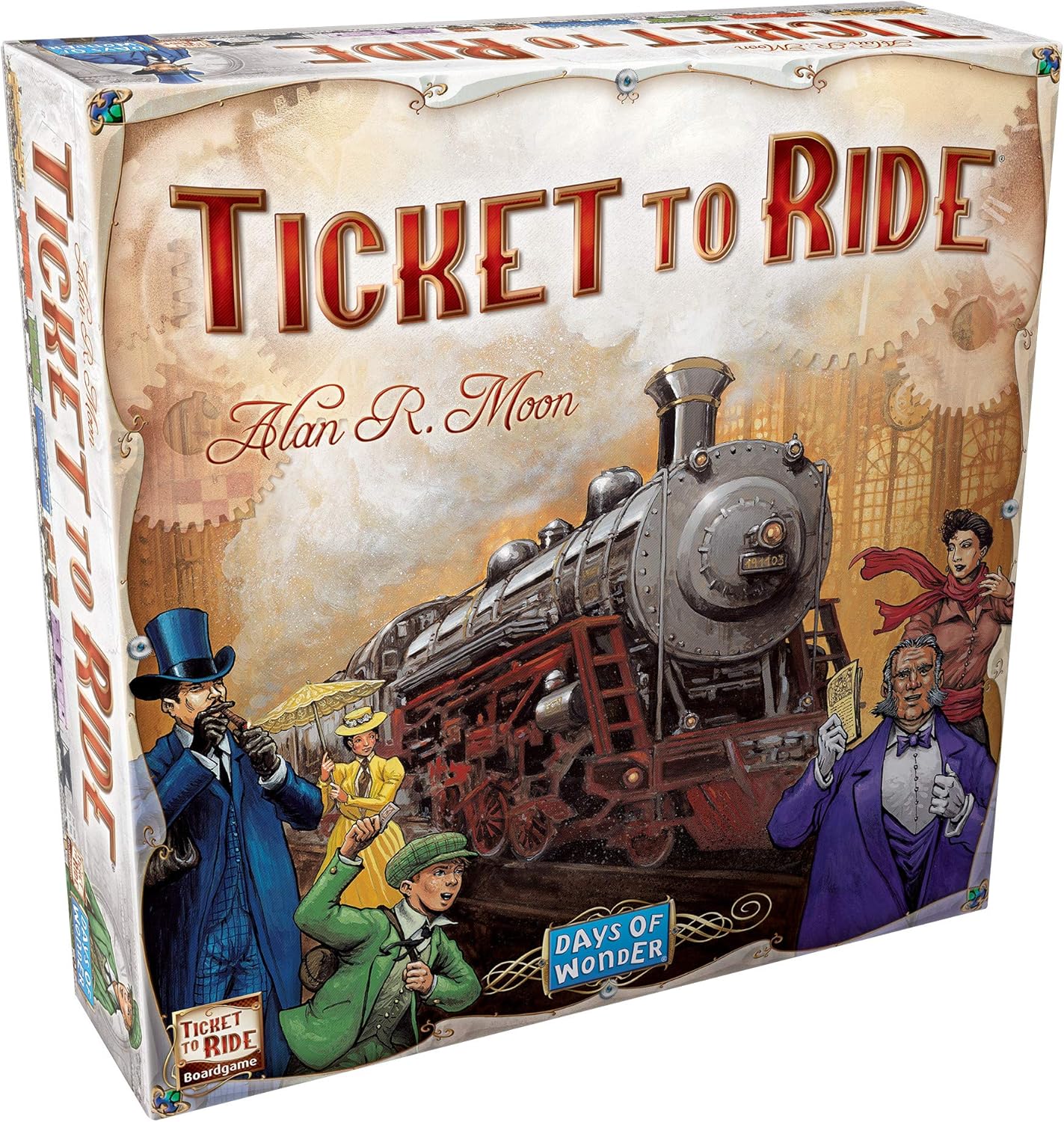


![Miracase Designed for AirPods Pro Case (2019),[Three-Layer Upgraded Protection] Soft Skin Friendly Liquid Silicone Case Cover,Black](https://m.media-amazon.com/images/I/61lzwVDaPEL._AC_SL1500_.jpg)