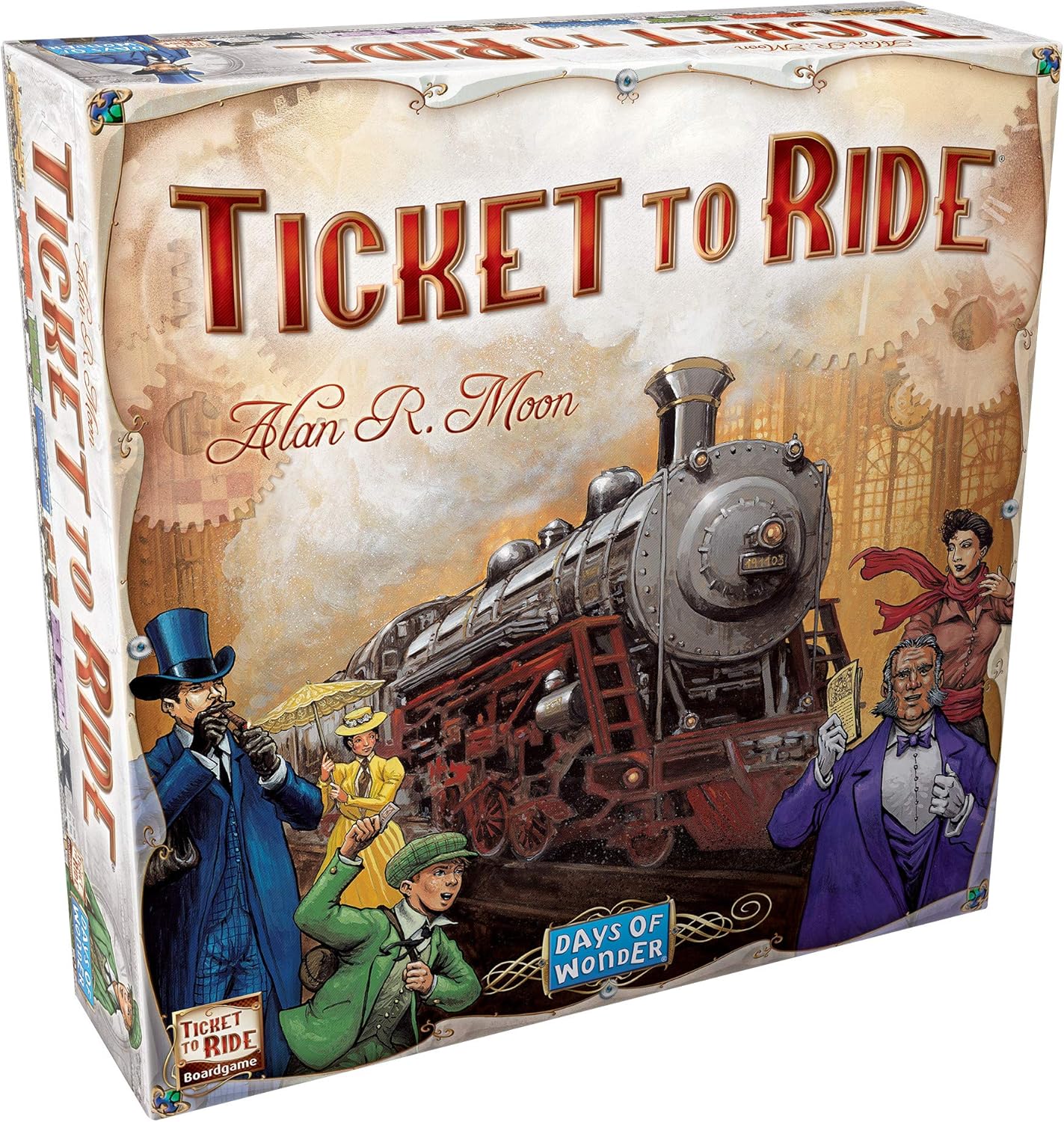Is your Acer laptop screen acting up? Don't panic! Before you resign yourself to a costly repair, let's troubleshoot some common Acer laptop screen issues. First, check the obvious: is the brightness turned down? It sounds simple, but it's easily overlooked! Use the function keys (usually Fn + a key with a sun icon) to increase the brightness.
If brightness isn't the culprit, try restarting your laptop. A simple reboot often resolves minor glitches. Still no luck? Connect your laptop to an external monitor. If the image displays correctly on the external monitor, the problem likely lies with your Acer's screen or its internal connection. This could indicate a faulty display panel or a loose cable.
If the external monitor displays nothing, the issue might be with your graphics card driver. Try updating your graphics drivers through the Device Manager. If these steps don't work, it might be time to consult a professional repair technician. Don't delay – addressing screen issues promptly can prevent further damage and keep your Acer running smoothly!