What is Xbox Cloud Gaming and How Does It Work?
At its heart, Xbox Cloud Gaming (which you might remember by its codename, Project xCloud) is a service that lets you play a massive library of Xbox console games on a wide array of devices you probably already own. The best part? For many of these titles, you don't need to download hefty game files, and in many cases, you don't even need to own an Xbox console. This immediately highlights the core appeal: incredible accessibility and convenience.
Think of it like your favorite video streaming service, but for video games. Instead of the game running on your local device, it’s being powered by high-performance Microsoft servers located in dedicated data centers around the globe. Your phone, tablet, or PC essentially acts as a sophisticated display, receiving a live video stream of the gameplay. When you press a button on your controller, that command is zapped over the internet to the server, which processes it, and the game reacts – all in near real-time. While the "Netflix for games" comparison is a great starting point for understanding the basic concept of streaming , it's important to remember that gaming is a deeply interactive experience. Unlike passively watching a movie, the responsiveness of your inputs – what gamers call "latency" – is absolutely critical. The technology to deliver a smooth, low-latency interactive experience is considerably more complex than standard video streaming, and we'll touch more on how Xbox tackles this later.
The Key to the Kingdom: Xbox Game Pass Ultimate
The primary way to unlock the vast world of Xbox Cloud Gaming is through an Xbox Game Pass Ultimate subscription. This is a crucial point: while you can stream some free-to-play fan favorites like Fortnite with just a free Microsoft account , the extensive catalog of hundreds of games is a premier benefit of the Ultimate tier.

Xbox Game Pass Ultimate is more than just cloud gaming; it's an all-encompassing gaming subscription. For its current US price of $19.99 per month , members get:
- Access to hundreds of high-quality games on console, PC, and cloud.
- New Xbox Game Studios titles available on day one of their release.
- Online console multiplayer.
- An EA Play membership, which includes a library of top Electronic Arts titles.
- Exclusive member deals, discounts, and free Perks like in-game content.
This positions Xbox Cloud Gaming as a significant jewel in the crown of a much larger treasure chest of gaming value. The service's adoption is therefore closely linked to the overall appeal of Game Pass Ultimate, representing a strategic move by Microsoft to strengthen its entire subscription ecosystem. It's not just about paying for cloud access; it's about joining a comprehensive gaming service.
Furthermore, cloud gaming inherently shifts the paradigm from traditional game ownership (be it physical discs or even local digital downloads for the streamed content) towards a model of access. With Game Pass Ultimate, you're primarily paying for access to a vast, rotating library. While a newer feature allows streaming of select owned games , the core experience is access-based. This is a fundamental change in how many will interact with their game libraries, emphasizing breadth of experience over individual permanent ownership.
How to Get Started: Setup Guide and Compatible Devices
Ready to jump in? Here’s what you’ll need and how to get set up on your favorite screens.
Your Ticket to Cloud Play: What You'll Need
Before you start, make sure you have these essentials:
- Xbox Game Pass Ultimate Subscription: This is your all-access pass to the full cloud gaming library.
- Free Microsoft Account: Required even for the select free-to-play titles like Fortnite.
- A Supported Device: We'll list these out shortly.
- A Compatible Controller: Most Bluetooth or USB controllers will work. Many games also support Xbox touch controls on mobile devices.
- A High-Speed Internet Connection: This is non-negotiable for a good experience.
- Minimum Speeds: Microsoft recommends at least 10 Mbps download speed for mobile devices, and 20 Mbps for consoles, PCs, and tablets.
- Recommendation: A 5GHz Wi-Fi connection is strongly advised for better stability and performance. It's vital to understand these requirements upfront. While you don't need cutting-edge personal hardware, a robust internet connection is the true gatekeeper to a quality cloud gaming session. This shifts the "cost of entry" from powerful local hardware to the quality of one's internet service.
Setting Up on Your Favorite Screens
Getting started is surprisingly straightforward across a multitude of devices.
On PC (Windows):

- Xbox App: This is the recommended method for regular Windows users. Simply download the app, sign in with the Microsoft account linked to your Game Pass Ultimate, and navigate to the Cloud Gaming section.
- Web Browser: Alternatively, head to
xbox.com/playusing a supported browser (Microsoft Edge, Google Chrome, or Safari), and sign in.
On Mobile (Android & iOS):

- Android: Download the Xbox Game Pass app from the Google Play Store.
- iOS (iPhone/iPad): Access cloud gaming via a web browser (Safari is recommended) by visiting
xbox.com/play. For a more app-like experience, you can create a web app shortcut on your home screen.
On Xbox Consoles (Xbox Series X|S, Xbox One):
- Press the Xbox button on your controller to open the guide.
- Navigate to
My games & apps > See all > Full library > Xbox Game Pass. - Look for games displaying the cloud icon and select "Play". This is a fantastic feature, as it allows Xbox One owners to play newer, more demanding Xbox Series X|S optimized games that their older hardware might not otherwise support natively.
On Smart TVs & Streaming Devices:

- Samsung Smart TVs: The Xbox app is available on select 2020 and newer models.
- LG Smart TVs: The Xbox app is available on select models with webOS 24 and newer.
- Amazon Fire TV devices: The Xbox app is available for Fire TV Stick 4K, Fire TV Stick 4K Max, and Fire TV Cube.
- Setup: Typically, you'll download the Xbox app from your TV's app store and sign in with your Microsoft account.
On VR Headsets (Meta Quest 2, Pro, 3, 3S):
- Experience your Xbox games on a massive virtual 2D screen using the Xbox app available for Meta Quest headsets.
Officially Supported Devices (as of late 2024/early 2025): The list of supported devices is constantly expanding, which is a testament to Microsoft's commitment to making cloud gaming ubiquitous. If your device is newer and not listed, it's always worth checking the official Xbox website for the latest compatibility.
- Xbox Consoles: Xbox One, Xbox Series X|S
- Windows Devices: PCs and laptops running Windows 10 (version 20H2 or later) or Windows 11
- Apple Devices: iPhones (iOS 14.4 or later), iPads (iPadOS 14.4 or later), MacBooks (macOS 14.1.2 or later, via browser)
- Android Devices: Phones and tablets (Android OS 12.0 or later is recommended for best performance, though earlier versions like 6.0 might work with limitations)
- Smart TVs: Select Samsung Smart TVs (2020 models and newer with software version 1300+), Select LG Smart TVs (running webOS 24 or newer versions)
- Streaming Devices: Amazon Fire TV Stick 4K, Amazon Fire TV Stick 4K Max, Fire TV Cube
- VR Headsets: Meta Quest 2, Meta Quest Pro, Meta Quest 3, Meta Quest 3S
While not a replacement for a physical controller for most gaming experiences, the availability of Xbox touch controls for a growing number of games (over 130 titles as of early 2025 ) is a noteworthy accessibility feature. It lowers the barrier to entry even further, allowing for quick gaming sessions on a phone or tablet without needing to carry an extra peripheral. This demonstrates Microsoft's efforts to adapt to various play styles and device capabilities.
Game Catalog Highlights and New Releases
One of the most compelling aspects of Xbox Cloud Gaming via Game Pass Ultimate is the sheer volume and variety of games available.
Hundreds of Games at Your Fingertips
Subscribers gain access to a vast and diverse library. This isn't a static collection; new games are added frequently, including highly anticipated Xbox Game Studios titles the very same day they release globally. It's worth noting that some games also rotate out of the service over time, ensuring there's always something new to discover but also meaning access to specific third-party titles can be temporary. This dynamic nature keeps the service fresh and offers continuous value.
Popular Titles You Can Stream Right Now

Here’s a taste of the popular games you can jump into immediately:
- Fortnite (Playable with just a free Microsoft account!)
- Halo Infinite (The latest chapter in the iconic saga)
- Forza Horizon 5 (Stunning open-world racing)
- Microsoft Flight Simulator (Experience breathtaking realism, even on an Xbox One via the cloud)
- Starfield (Bethesda's epic space RPG)
- Among Us (The hit social deduction game)
- Assassin's Creed Odyssey / Valhalla (Expansive historical adventures)
- EA Sports FC 24 (Accessible via the EA Play membership included with Game Pass Ultimate)
- ARK: Survival Ascended
- Gears 5
Hot Off the Presses: Recent & Upcoming Releases (as of May/June 2025)
The Game Pass library is always evolving. Here's what's new and noteworthy around May 2025:
- May 2025 Additions:
- Kulebra and the Souls of Limbo (A distinctive day-one indie adventure available on Cloud, PC, and Series X/S)
- DOOM: The Dark Ages (The highly anticipated prequel, on Cloud, PC, and Series X/S)
- Revenge of the Savage Planet (Cloud, PC, and Series X/S)
- Dredge (Critically acclaimed fishing horror, on Cloud, PC, and Series X|S)
- Warhammer: Vermintide 2 (Co-op action, on Cloud and Console)
- Also look for titles like Firefighting Simulator: The Squad and Police Simulator: Patrol Officers.
- Leaving Soon (Mid-May 2025):
- Games like Brothers: A Tale of Two Sons, ***Dune: Spice Wars (Game Preview)***, and Chants of Sennaar are scheduled to leave. Remember, Game Pass members usually get a discount (often 20%) if they want to purchase these games to keep.
- Looking Ahead (June 2025 and Beyond):
- The Alters (Day-one release, expected June 13 on Cloud, PC, Series X/S)
- FBC: Firebreak (Day-one release, expected June 17 on PC, Series X/S)
- Gears of War: Reloaded (Day-one release, anticipated August 26 on Cloud, PC, Series X/S)
The "Day One" availability of major titles within Game Pass Ultimate, and thus often on Xbox Cloud Gaming, is a huge draw. For players eager to experience the latest releases without the immediate financial outlay for a full game purchase or a new console, this is a powerful incentive. Microsoft leverages its first-party studios and strategic partnerships to make Game Pass an almost irresistible proposition for dedicated gamers, and this is a significant competitive advantage.
A Universe of Genres
Xbox Cloud Gaming isn't just for one type of player. The library spans a multitude of genres, ensuring there's something for everyone. You can find fast-paced shooters, sprawling role-playing games (RPGs), intense sports titles, charming indie gems, family-friendly adventures, and engaging simulation games. Data even suggests that RPGs see particular popularity when streamed to mobile devices, while sports titles are a hit on Smart TVs via the cloud. Examples of this diversity include shooters like Predator: Hunting Ground, simulators like Construction Simulator, sports games like Steep, and kid-friendly titles such as Paw Patrol World.
Stream Your Own Games (SYOG): A New Perk!
A relatively new and exciting development is the "Stream Your Own Game" (SYOG) feature. This allows Game Pass Ultimate subscribers to stream select cloud-playable games that they own digitally or purchase from the Microsoft Store, even if those specific titles are not currently part of the Game Pass library. This requires an active Game Pass Ultimate membership and a supported device. This feature is a significant step, addressing a common desire among players to access their existing purchased libraries via the cloud. While it's currently for "select" games, it signals a broadening of Xbox Cloud Gaming's scope beyond a purely subscription-based "rental" model. This could dramatically increase the service's appeal to gamers with established Xbox digital libraries, making Game Pass Ultimate an even more compelling value. It hints at a future where XCG could be a primary method for accessing all your Xbox content, regardless of how you acquired it, adding a powerful layer of flexibility.
Key Advantages: Play Anywhere, No Downloads or Console Needed
Xbox Cloud Gaming isn't just a novelty; it offers tangible benefits that are changing how people access and enjoy games. These advantages redefine "accessibility" in the gaming landscape, removing traditional barriers like high hardware costs, lengthy download times, and being tethered to a single location. It's a powerful tool for Microsoft to expand its gaming audience far beyond traditional console owners.
The Freedom of the Cloud: Core Benefits
- Play Anywhere, Anytime: This is the headline promise. Enjoy your games on your phone during a break, on your tablet in bed, your laptop in a café, an older PC in the study, a compatible Smart TV in the living room, or even on a VR headset for an immersive big-screen experience.
- Cross-Platform Progression: A standout feature is the ability to seamlessly switch between devices. Start a game on your Xbox console, then pick up right where you left off on your tablet during your commute. Your game saves are synced to the cloud, making for a remarkably fluid experience. This "sticky" feature encourages players to remain within the Xbox ecosystem and utilize more of their devices for gaming, enhancing both retention and engagement.
- No Downloads, No Installs, No Storage Woes: Jump straight into the action without waiting for massive game files to download and install. This also means you don't have to worry about managing precious storage space on your devices, a common headache for console and PC gamers. Game updates? They're handled seamlessly on Microsoft's servers. This combination of instant play, no update waits, and no storage management significantly reduces friction, making gaming more spontaneous and appealing, especially for those with limited time.
- Console-Free Gaming (Mostly): With Game Pass Ultimate, you can access hundreds of Xbox console titles without needing to own an Xbox console. All the processing power comes from the cloud.
- Play Next-Gen on Older Hardware: Breathe new life into your existing tech. Experience demanding Xbox Series X|S games, like the stunning Microsoft Flight Simulator, on your older Xbox One console by streaming it from the cloud. This also applies to less powerful PCs and laptops.
- Discover and Try: The service is perfect for game discovery. Easily sample titles from the extensive Game Pass library without committing to a full download, helping you find your next favorite game with minimal friction.
Who is Xbox Cloud Gaming For? Use Cases for Every Player:
The versatility of Xbox Cloud Gaming caters to a wide range of gamers:
- The Casual Gamer: Easily dip in and out of various games without the significant time or financial commitment often associated with console gaming. It's a fantastic way to try diverse genres and enjoy high-quality gaming experiences on accessible devices.
- The Traveler / Commuter: Your games travel with you. Continue your epic adventures on a laptop in your hotel room or enjoy a quick session on your phone during your daily train ride. All you need is your preferred portable device and a controller (or touch controls for supported games).
- The Budget-Conscious Gamer: Access a huge library of games, including next-gen titles, for a monthly subscription fee ($19.99 for Ultimate) without the upfront cost of a new console or a high-end gaming PC. It's a cost-effective gateway to the Xbox ecosystem.
- Families with Multiple Gamers: Xbox Cloud Gaming can provide additional gaming screens in the household without needing multiple consoles. Each family member with their own profile can access games on their individual compatible devices, reducing squabbles over the main TV.
- The Tech Enthusiast / Early Adopter: For those who love to be on the cutting edge, cloud gaming offers a chance to experience the future of game delivery and explore a new paradigm of play that integrates across a multitude of devices.
Tips to Optimize Your Experience: Connection, Controllers, and Tricks

To get the most out of Xbox Cloud Gaming, a little optimization can go a long way. Since the quality of your experience heavily relies on factors within your own home network environment after the game leaves Microsoft's data centers, these tips can empower you to achieve smoother gameplay.
Your Connection is King: The Foundation of Smooth Streaming
A stable, fast internet connection is paramount.
- Wired is Best: Whenever possible, especially if you're playing on a PC, console, or any device with an Ethernet port, connect it directly to your router with an Ethernet cable. This typically provides the most stable connection, lowest latency, and highest speeds.
- Wi-Fi Wisdom: If Wi-Fi is your only option, follow these best practices :
- Use the 5GHz Band: Modern routers offer both 2.4GHz and 5GHz bands. The 5GHz band generally provides faster speeds and suffers from less interference than the more crowded 2.4GHz band.
- Router Proximity: The closer your gaming device is to your Wi-Fi router, the stronger and more stable the signal will be. Try to minimize physical obstructions like thick walls between your device and the router.
- Reduce Network Congestion: Limit other internet-heavy activities on your home network while you're cloud gaming. This includes things like streaming 4K videos on other devices, large file downloads, or extensive online backups.
- Update Router Firmware: Manufacturers periodically release firmware updates for routers that can improve performance, stability, and security. Check your router manufacturer's website for updates.
- Channel Check: Some router settings allow you to manually select the Wi-Fi channel. If you're experiencing interference, tools can help identify less congested channels in your area.
- Meet the Speed Requirements: Ensure your internet plan meets or exceeds the minimum recommended speeds: at least 10 Mbps download for mobile devices, and 20 Mbps for PCs, consoles, and tablets. Honestly, more is often better, especially if multiple devices share your internet connection.
Choosing Your Weapon: Controller Recommendations
While many controllers work, some offer distinct advantages.
- Official Xbox Wireless Controller: This is a go-to choice for many. It offers excellent compatibility across most Xbox Cloud Gaming supported devices via Bluetooth or USB cable, a familiar and comfortable layout, and a solid build quality.
- "Designed for Xbox" Mobile Controllers: For the best mobile experience, consider controllers that attach directly to your smartphone.
- Examples: Backbone One, Razer Kishi V2.
- Why: These controllers connect via your phone's USB-C or Lightning port, which significantly reduces input latency compared to Bluetooth on mobile. They provide a more console-like feel and often include convenient features like pass-through charging so you can power your phone while you play. For serious mobile cloud gamers, these can be a game-changer.
- Other Verified Controllers: Many other Bluetooth controllers, including the PlayStation DualSense and DualShock 4, as well as various 8BitDo models, are also compatible and work well.
- Touch Controls: Don't forget that over 130 games support on-screen touch controls. This is a fantastic option for casual play or when you don't have a controller handy.
Troubleshooting Common Hiccups
If you encounter issues, here are some common troubleshooting steps, often starting with your network :
- Input Lag (Delay between action and on-screen response):
- Prioritize a wired Ethernet connection if possible.
- Switch your Wi-Fi to the 5GHz band.
- Move your device closer to your Wi-Fi router.
- Close unnecessary background applications on your device and pause other heavy internet usage on your network.
- For mobile gaming, use a direct-connect controller (like Backbone One or Razer Kishi V2) instead of Bluetooth to minimize latency.
- Poor Streaming Quality (Pixelation, Stuttering, Blurriness):
- Perform an internet speed test to ensure your connection meets the minimum requirements.
- Reduce other traffic on your home network.
- If playing in a web browser on PC (specifically Microsoft Edge), try enabling the "Clarity Boost" feature, which can sharpen the image.
- Try restarting your browser or the Xbox app.
- Connectivity Drops (Getting disconnected from the game):
- Double-check the stability of your Wi-Fi or wired connection.
- Visit the official Xbox status page (support.xbox.com) to see if there are any known service outages.
- Restart your gaming device and your network equipment (modem and router).
- General Tip: Always ensure your device's operating system, the Xbox app (if you're using one), and your web browser are updated to the latest versions. You can also enable the Stats Overlay in the cloud gaming settings on some platforms to get real-time data on your Ping, Jitter, Decode time, and Packet Loss, which can help diagnose network-related problems.
Xbox Cloud Gaming vs. Console: Is This the Future of Gaming?
This is the big question on many gamers' minds. How does streaming from the cloud stack up against a traditional, dedicated Xbox console? And what does this mean for the future?
Head-to-Head: Cloud Streaming vs. Dedicated Hardware
Let's put them side-by-side to see where each excels. This comparison should help clarify the trade-offs and strengths of each approach.

When Does Cloud Gaming Shine?
Xbox Cloud Gaming offers compelling advantages in several scenarios:
- Trying Before You (Fully) Commit: It's an excellent way to sample a wide variety of games from the Game Pass library without committing to lengthy downloads or purchases.
- Gaming on the Go: Unbeatable portability for travelers, commuters, or anyone who wants to game away from their primary setup.
- Budget-Friendly Entry to the Xbox Ecosystem: It provides a lower initial hardware cost to access a vast library of Xbox games, especially for those who already own a compatible device.
- Playing on Non-Gaming Devices: Transform your everyday work laptop, family tablet, or smart TV into a capable gaming machine.
- Supplementing Your Console: If you own an Xbox, cloud gaming allows you to play your console games in another room on a different screen, or continue your progress when someone else is using the main TV. It can also let Xbox One owners play newer Series X|S titles.
When is a Console Still King?
Despite the rise of cloud gaming, dedicated consoles still hold their ground, particularly for:
- Peak Visuals & Performance: For the absolute best, most consistent graphical fidelity and highest framerates, especially native 4K resolution at 120fps, a powerful console like the Xbox Series X is hard to beat.
- Offline Play: If you have unreliable internet or simply want the ability to play your games without an internet connection, installed games on a console are essential.
- Local Multiplayer / Couch Co-op: Consoles excel at local multiplayer experiences, a feature currently limited in cloud gaming.
- Owning Physical Games: For collectors or those who prefer physical media, consoles remain the primary option.
- A Curated, Hassle-Free Experience: Consoles offer a streamlined, optimized gaming experience with minimal fuss.
It's becoming clear that Xbox Cloud Gaming and traditional consoles are increasingly designed to be complementary parts of a larger Xbox ecosystem, rather than direct, mutually exclusive competitors. Features like cross-platform progression directly link these experiences. The "best" option truly depends on individual player habits and priorities. While the initial hardware cost for cloud gaming can be lower (assuming a compatible device is already owned), the ongoing Game Pass Ultimate subscription fee is a factor in long-term cost considerations.
The Future is… Cloudy, But Bright?
The future of gaming is evolving, with Xbox Cloud Gaming leading a wave of rapid change and accessibility. While consoles will remain central for high-quality experiences, cloud gaming is opening doors for more players to enjoy top-tier games anywhere. This hybrid future depends on ongoing improvements to global internet infrastructure, making seamless, low-latency play possible. As technology advances and streaming quality improves, the distinction between console and cloud will blur. Ultimately, the way we play will be shaped by how these options complement each other, offering more freedom and choice than ever before.
Works cited
- Xbox Cloud Gaming (Beta) | Xbox, accessed May 19, 2025, https://www.xbox.com/en-US/cloud-gaming
- Xbox cloud gaming: everything you need to know - Uswitch, accessed May 19, 2025, https://www.uswitch.com/broadband/guides/xbox-cloud-gaming/
- What's cloud gaming and how does it work? | Asurion, accessed May 19, 2025, https://www.asurion.com/connect/tech-tips/what-is-cloud-gaming/
- Everything you need to know about Xbox Cloud Gaming - Superloop, accessed May 19, 2025, https://www.superloop.com/blog/xbox-cloud-gaming/
- en.wikipedia.org, accessed May 19, 2025, https://en.wikipedia.org/wiki/Xbox_Cloud_Gaming#:~:text=Xbox%20Game%20Pass%20cloud%20gaming,Microsoft%20Gaming
- Join Xbox Game Pass: Discover Your Next Favorite Game, accessed May 19, 2025, https://www.xbox.com/en-US/xbox-game-pass
- Xbox Game Pass Ultimate | Xbox - Xbox.com, accessed May 19, 2025, https://www.xbox.com/en-US/xbox-game-pass/ultimate
- GDC 2025: Xbox Cloud Gaming (Beta): Expanding Your Reach ..., accessed May 19, 2025, https://developer.microsoft.com/en-us/games/articles/2025/03/gdc-2025-xbox-cloud-gaming-beta-expanding-your-reach-enhancing-your-game/
- Xbox Cloud Gaming: How It Works, Accessing Your Games, And All ..., accessed May 19, 2025, https://www.purexbox.com/guides/xbox-cloud-gaming-how-it-works-accessing-your-games-and-all-supported-devices
- Cloud gaming on your Xbox console | Xbox Support, accessed May 19, 2025, https://support.xbox.com/en-US/help/games-apps/cloud-gaming/setup-cloud-gaming-xbox-console
- Set up cloud gaming on a smart TV or streaming device | Xbox Support, accessed May 19, 2025, https://support.xbox.com/en-US/help/games-apps/cloud-gaming/set-up-smart-tv-xbox-app
- Xbox Cloud Gaming: The Definitive Guide (2025) - TOOLYATRI.COM, accessed May 19, 2025, https://toolyatri.com/xbox-cloud-gaming-the-definitive-guide-2025/
- Every Game Coming to Xbox Game Pass in May 2025 - Newsweek, accessed May 19, 2025, https://www.newsweek.com/entertainment/video-games/every-game-coming-xbox-game-pass-may-2025-2068526
- How frequently do they update cloud games? Is PlayStation premium worth it for just cloud streaming? : r/PlaystationPortal - Reddit, accessed May 19, 2025, https://www.reddit.com/r/PlaystationPortal/comments/1hxqv6w/how_frequently_do_they_update_cloud_games_is/
- Xbox Game Pass Ultimate Adds Its 3rd Day-One Game for May 2025, accessed May 19, 2025, https://gamerant.com/xbox-game-pass-may-2025-games-kulebra-and-the-souls-of-limbo/
- Most popular on cloud | Xbox Cloud Gaming (Beta) on Xbox.com, accessed May 19, 2025, https://www.xbox.com/en-us/play/gallery/popular
- New to Gaming? Here's Why You Should Start with Xbox Cloud Gaming - How-To Geek, accessed May 19, 2025, https://www.howtogeek.com/new-to-gaming-heres-why-you-should-start-with-xbox-cloud-gaming/
- Xbox Cloud Gaming Adds 11 More Games - Game Rant, accessed May 19, 2025, https://gamerant.com/xbox-cloud-gaming-streaming-new-games/
- The Best Cloud Gaming Services in 2025: GeForce Now, Xbox Cloud, and PlayStation Now, accessed May 19, 2025, https://box.co.uk/blog/best-cloud-gaming-services-2025
- Xbox Cloud Gaming Usage Breakdown Reveals Surprising Device Trends - N4G, accessed May 19, 2025, https://n4g.com/news/2663316/xbox-cloud-gaming-usage-breakdown-reveals-surprising-device-trends
- Xbox Cloud Gaming: Great for casual gamers - Tiago's Blog, accessed May 19, 2025, https://tiago.blog/xbox-cloud-gaming-great-for-casual-gamers/
- Travelling and testing Xbox Cloud Gaming : r/xcloud - Reddit, accessed May 19, 2025, https://www.reddit.com/r/xcloud/comments/1i5pon7/travelling_and_testing_xbox_cloud_gaming/
- Is Xbox could gaming as good as GFN? And a lot cheaper? : r/GeForceNOW - Reddit, accessed May 19, 2025, https://www.reddit.com/r/GeForceNOW/comments/1kfarf9/is_xbox_could_gaming_as_good_as_gfn_and_a_lot/
- Troubleshoot problems with cloud gaming - Xbox Support, accessed May 19, 2025, https://support.xbox.com/en-US/help/games-apps/cloud-gaming/troubleshoot-cloud-gaming-network
- Improve network performance when using the Xbox app on a ..., accessed May 19, 2025, https://support.xbox.com/en-US/help/games-apps/apps-help/improve-game-streaming-performance
- Everything you need to know about Xbox Cloud Gaming - Superloop, accessed May 19, 2025, https://www.superloop.com/blog/xbox-cloud-gaming
- What controllers can I use for cloud gaming on Xbox? - Xbox Support, accessed May 19, 2025, https://support.xbox.com/en-US/help/games-apps/cloud-gaming/cloud-gaming-tested-controllers
- Best Cloud Gaming Controllers » Our Top Picks For 2025, accessed May 19, 2025, https://cloudbase.gg/best-cloud-gaming-controller/
- Best mobile controllers for Xbox Cloud Gaming (xCloud) - Windows Central, accessed May 19, 2025, https://www.windowscentral.com/best-controllers-xbox-cloud-gaming
- Understanding LATENCY & Input LAG on Cloud Gaming - YouTube, accessed May 19, 2025, https://www.youtube.com/watch?v=RX14Wj00Exg
- Input lag makes xcloud unusable : r/xcloud - Reddit, accessed May 19, 2025, https://www.reddit.com/r/xcloud/comments/1jcpudl/input_lag_makes_xcloud_unusable/
- Xbox Cloud Gaming Eyes 4K Streaming, Bringing Stunning Visuals to the Cloud - thinglabs, accessed May 19, 2025, https://thinglabs.io/xbox-cloud-gaming-eyes-4k-streaming-bringing-stunning-visuals-to-the-cloud
- Playing an Xbox console game with cloud gaming versus installing it - Xbox Support, accessed May 19, 2025, https://support.xbox.com/en-US/help/games-apps/cloud-gaming/playing-console-game-from-cloud-versus-installing
- Xbox Cloud Gaming's "dramatic growth," but low mobile use? | Windows Central, accessed May 19, 2025, https://www.windowscentral.com/gaming/xbox/xbox-lead-phil-spencer-talks-up-xbox-cloud-gamings-dramatic-growth
- Do you think cloud gaming platforms will replace consoles or PCs in the future? - Reddit, accessed May 19, 2025, https://www.reddit.com/r/GeForceNOW/comments/1ka935c/do_you_think_cloud_gaming_platforms_will_replace/





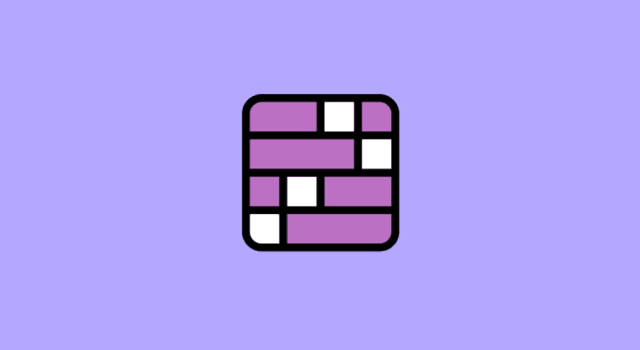


![Redragon S101 Gaming Keyboard, M601 Mouse, RGB Backlit Gaming Keyboard, Programmable Backlit Mouse, Value Combo Set [New Version]](https://m.media-amazon.com/images/I/71QDJHG1PqL._AC_SL1500_.jpg)

